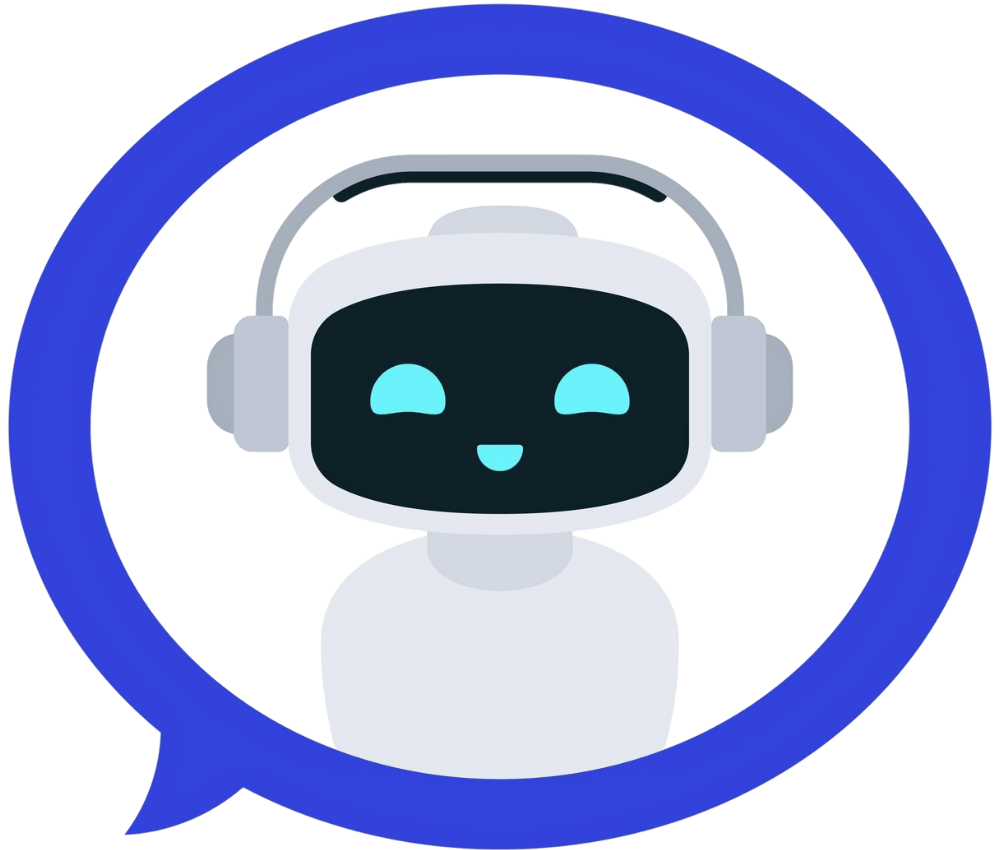Inspection Simulation: Benefits & Impact
A gas train simulator is used to train individuals on the safe and efficient operation of gas trains, which are essential components in systems like boilers. Here are some key pieces of equipment you might find in a gas train.
Demo and Features
Here’s an outline for a demo and a list of features for a Gas Train Inspection Simulator aimed at providing a comprehensive and interactive training experience:
- Introduction to Gas Train Components.
- Basic Operation and Safety Procedures.
- Interactive Scenario-Based Training.
- Inspection and Maintenance Checks.
- Component Identification.
- Operational Controls & Emergency Scenarios.
- Performance Tracking and Reports.
- Interactive Inspections.
- Resource Management.

Benefits of Inspection Simulation
Inspection simulations, especially in systems like gas train simulators, offer numerous advantages for training in safety and operational efficiency. Here’s a breakdown of why they’re valuable:
- Enhanced Safety Training.
- Realistic Learning Experience.
- Efficient Skill Building.
- Better customer experiences.
- Streamlined workflows and automation.
- Multiple sites or a large workforce.
- Real-time monitoring and insights.
- Data Collection and Progress Tracking.
Inspection Simulator is an advanced training tool designed to replicate the real-world setup and operation of gas train systems, which are critical in applications like boilers. This simulator enables trainees to learn and practice safe, efficient handling of gas trains without the risks associated with physical equipment. Here’s a closer look at the advantages of inspection simulation and the equipment typically found in a gas train.
Advantages of Inspection Simulation
Safe Training Environment
- The simulation provides a controlled, virtual environment to learn procedures and handle equipment, reducing the risk of exposure to hazards that could occur in a real gas train setup.
Enhanced Operational Familiarity
- Trainees can become familiar with each component’s function and placement, building confidence in operating gas trains before handling actual equipment. This includes understanding how to adjust, maintain, and troubleshoot critical parts.
Hands-On Practice with Fault Diagnosis
- The simulator allows users to face common and uncommon issues, such as pressure drops or equipment malfunctions, and learn troubleshooting techniques. These simulated scenarios reinforce diagnostic skills without impacting actual equipment operation.
Increased Retention through Interactive Learning
- By offering interactive, real-time feedback and assessments, the simulator improves knowledge retention and reinforces correct safety practices. This approach to learning often results in a more thorough understanding compared to traditional lectures.
Cost and Resource Efficiency
- Since physical resources aren’t used, virtual simulations save on material costs, reduce wear and tear on actual equipment, and allow training to be repeated as many times as needed without incurring extra expenses.
calable for Group or Remote Learning
- Multiple trainees can use the simulator simultaneously, making it suitable for group training sessions or remote learning setups, as the simulation can be accessed on various devices.
Gas Shut-Off Valves
- Description: These are safety devices that control the flow of gas into the system. They shut off gas supply in case of irregularities, preventing unsafe conditions. The simulator enables trainees to practice safe handling of shut-off procedures.
Pressure Regulators
- Description: Regulates gas pressure to maintain it at optimal levels for safe boiler operation. Trainees can learn to adjust and monitor regulator settings to understand the importance of maintaining appropriate pressure for system stability.
Pressure Switches
- Description: These switches detect abnormal pressure levels, triggering shutdowns when pressures exceed or fall below safe limits. Trainees can simulate how to identify and react to pressure warnings, ensuring they understand when to intervene.
Gas Filters
- Description: These filters remove impurities and debris from the gas, preventing contamination in the system. Maintenance tasks such as replacing filters are essential, and the simulator provides step-by-step guidance on this process.
Gas Meters
- Description: Monitors the amount of gas flowing through the system. Simulating meter readings helps trainees become comfortable with measuring and adjusting flow rates to optimize performance.
Safety Relief Valves
- Description: These valves relieve excess pressure to prevent system damage. Trainees can simulate emergency release scenarios, understanding how and when to activate relief valves to maintain safety.
Flame Safeguard Controls
- Description: Monitors the flame’s presence and quality, shutting down the system if the flame goes out or becomes unstable. The simulation allows for safe testing of flame sensors and understanding how they contribute to overall safety.
Manual Reset Valves
- Description: These require a manual reset after an emergency shutdown. Practicing with these valves in a simulator helps trainees build a strong understanding of safe reset procedures after resolving an issue.